Customer Help Portal
Discovery Scan Hangs/Freezes Without Finishing
This issue typically occurs when UVexplorer is unable to connect to a device and the discovery hangs.
To resolve this issue, first capture the IP address of the ‘trouble device’, by clicking “Tasks…”:
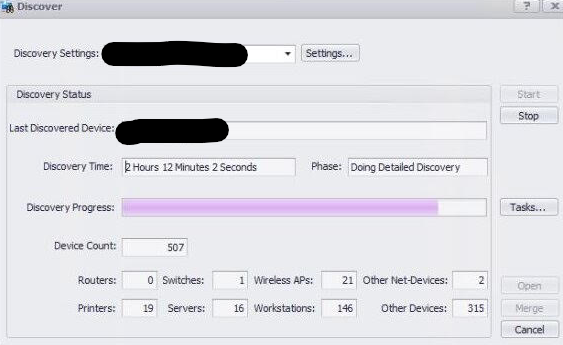
UVexplorer will display the IP address of the ‘trouble device’.
Now test the discovery without this ‘trouble device’. Add that IP address to the ‘Exclude Scope’ in Discovery Settings:
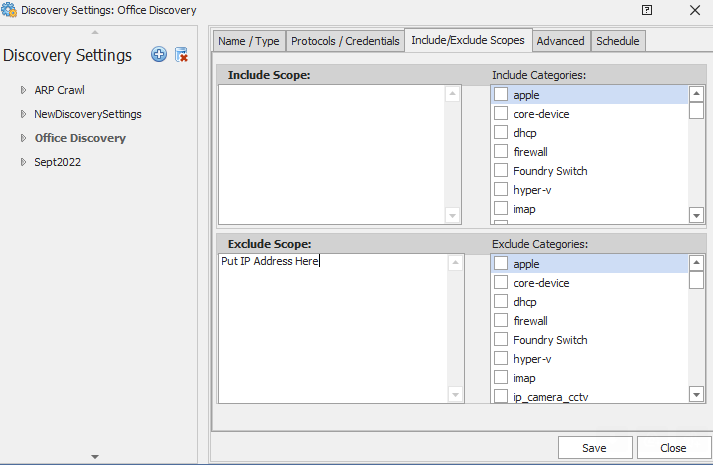
Run the discovery again.
If the discovery finishes, then we recommend working with the Support Team to resolve the ‘trouble device.’
