
UVexplorer Server is a Web version of the UVexplorer desktop application that supports agent-based, distributed network discovery and monitoring.
UVexplorer Server is intended for organizations with larger networks, and Managed Service Providers that manage multiple customer networks.
One or more agents can be distributed throughout a network, each of which is responsible for discovering and monitoring a subset of the network.
Each agent posts its discovery and monitoring results to a central server, where results from different agents are combined into a single comprehensive view of the network.
Discovery and monitoring data, maps, and reports are viewed through the UVexplorer Server web console, which makes your data available wherever you are.
Agents are also configured through the UVexplorer Server web console, providing centralized control over the agents distributed throughout the network.
Backup the configurations of your network devices, such as routers, switches, and firewalls. Track how device configurations change over time. Access backed-up device configurations when you need to restore failed devices, or configure devices for the first time.
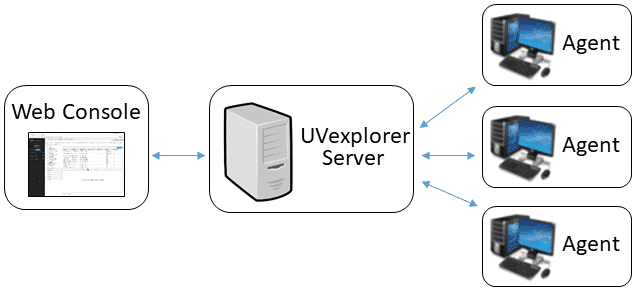
Agents are deployed on one or more nodes throughout the network. Each agent is responsible for discovering and monitoring a subset of the network.
Agents are configured through the Web Console, and their configurations are stored in the Server database.
Agents periodically poll the Server to retrieve their current configurations, and execute the discovery scans and monitors specified in their configurations.
Agents post discovery results and monitor data to the Server. The Server is the repository of all agent configurations, discovery results, and monitor history data. The Web Console allows all of this data to be viewed and reported on.
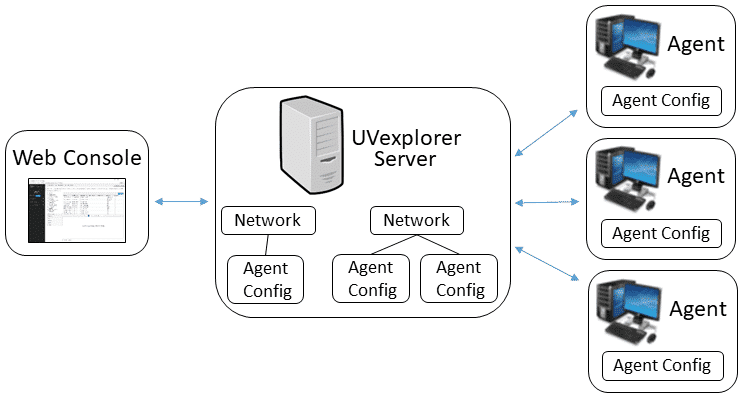
Through the Web Console, you can define multiple “networks”. Each network is a management scope that represents either a separate physical network, or a segment of a larger network.
The configuration and data for each network is stored and managed separately. This gives you the ability to manage your network(s) in a way that naturally maps to the structure of your organization or business.
Within each network you can define one or more “agents”. When you create an agent within a network, you are defining the configuration for the agent. This includes what discovery scans it should run, what monitors it should run, what device credentials it should use, etc.
The software agents deployed throughout the network are then “bound” to the server-side configurations defined for them.
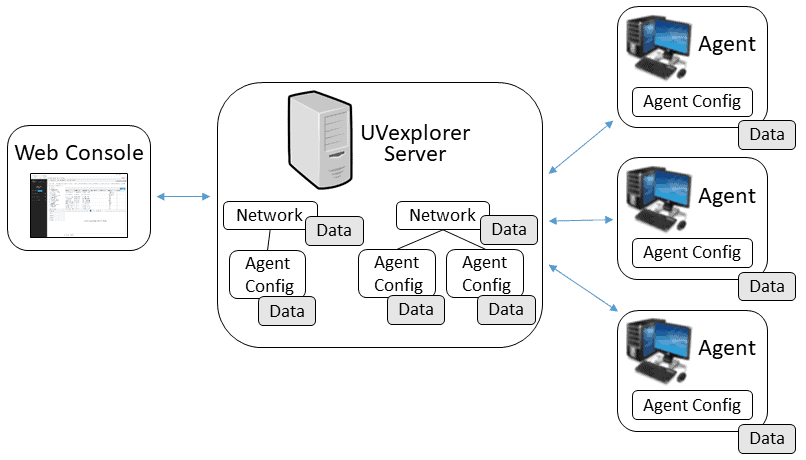
Each agent stores its discovery results and monitor history in a local database on the agent machine, but also sends the data to the Server for storage. This data can be viewed and reported on through the Web Console.
In addition to storing the discovery results and monitor data from each agent, the Server also merges (or “rolls up”) all of the data from a network’s agents into a unified network-level view of all the data in the network.
Although there may be multiple agents deployed throughout a network, the Web Console provides both network-level and agent-level views of the data. This lets you view the data at whatever level you prefer.
All Rights Reserved. UVnetworks © 2015 – 2024