
PRTG Enterprise and Network Monitor are popular network monitoring platforms with advanced monitoring capabilities. Now add UVexplorer’s core strengths of fast and accurate network discovery, detailed device inventory, and automatic network mapping and you receive a powerful complement to PRTG’s monitoring features. For this reason, UVexplorer makes a great companion product to PRTG.
UVexplorer works hard to discover the low-level structure of your network, so it understands exactly how your devices are connected at the Layer-2 link and port level. This allows UVexplorer to automatically generate detailed network maps, and to keep those maps up-to-date whenever the network changes. UVexplorer’s network maps can be easily exported into PRTG. Rather than creating PRTG maps by hand, you can let UVexplorer create them automatically, and then export them into PRTG (including automatically keeping them up-to-date in PRTG as your network changes).
UVexplorer’s automated network maps are created with SNMP, WMI, SSH, Telnet and proprietary credentials to create an automated network map. This network map can be displayed directly in PRTG by device group. The network maps are overlaid with PRTG’s sensors to provide a live color-code view of your network:
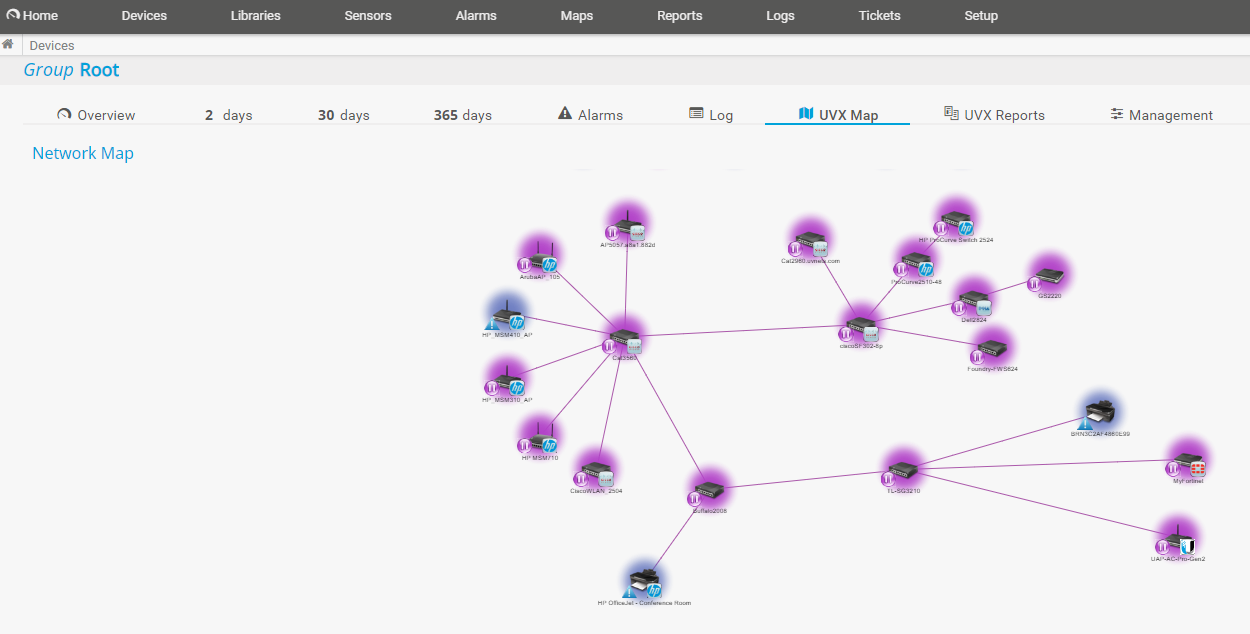
Devices can be hovered over to display the PRTG sensor data:
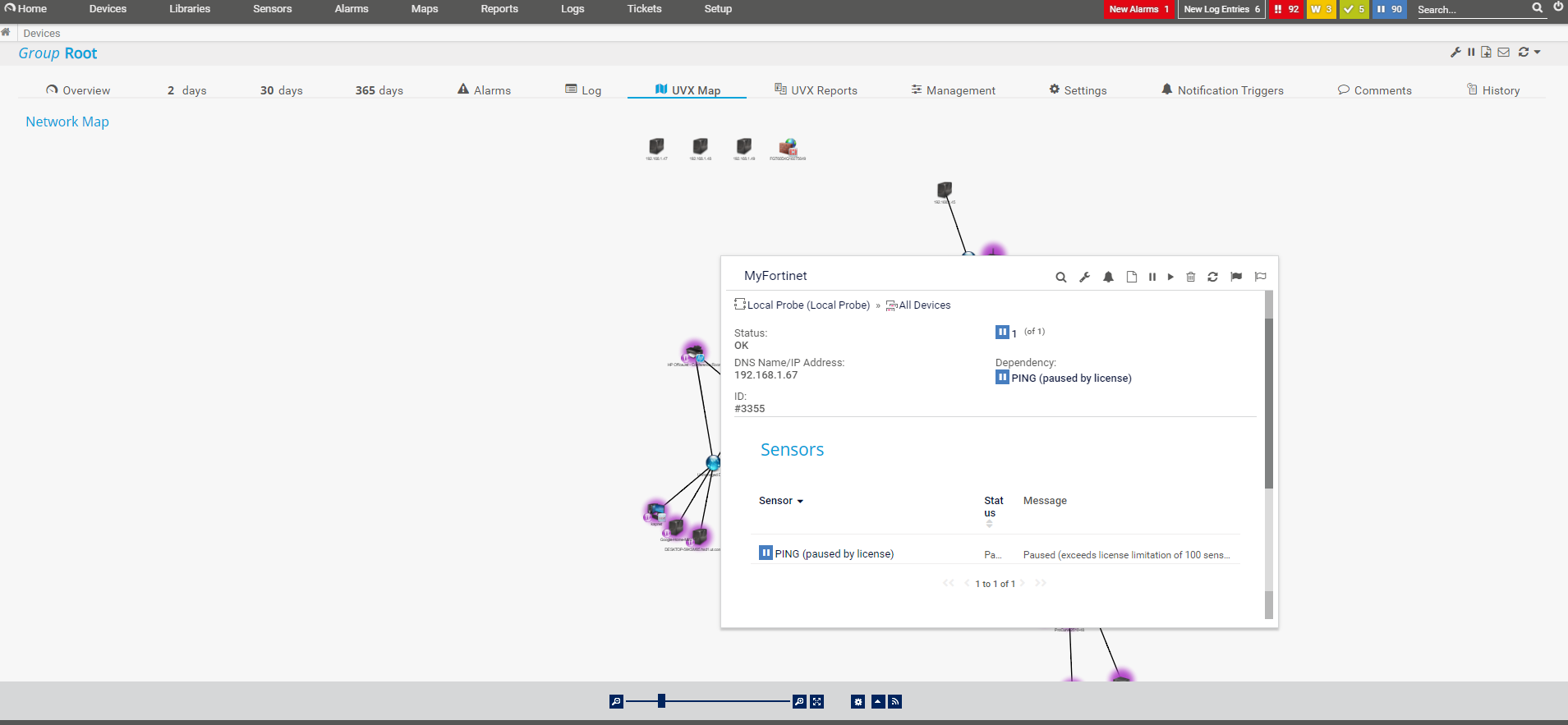
UVexplorer’s network discovery is fast and gives you a detailed picture of your network and devices in just a few minutes. Once you’ve discovered your network in UVexplorer, you can easily export your discovery results from UVexplorer into PRTG. In this way, UVexplorer helps you get your PRTG server configured and monitoring in a very short period of time. You no longer have to wait for PRTG’s lengthy discovery process to complete, or create PRTG devices, sensors, and maps by hand. UVexplorer can do the work in a fraction of the time.
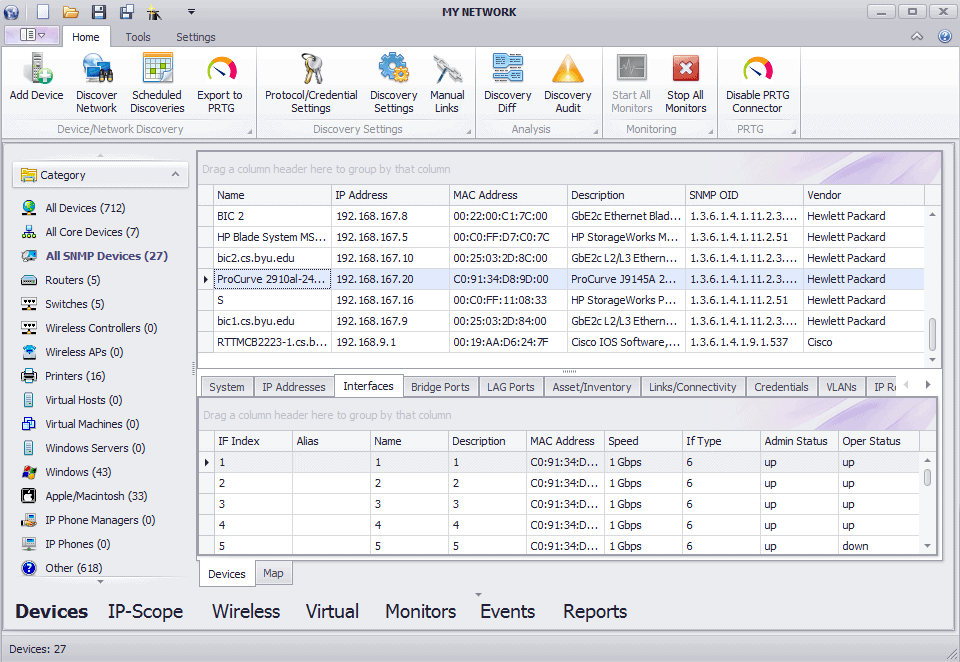
UVexplorer collects detailed inventory information for the devices on your network: system information, serial numbers, IP/MAC addresses, host names, installed software, network interfaces, network connections, route tables, ARP caches, BIOS information, and much more. Device details can be viewed in UVexplorer’s console, or you can export this data into PRTG so that it can be viewed directly within the PRTG console. And, each time UVexplorer re-discovers your network, it automatically keeps detailed device information up-to-date in PRTG:
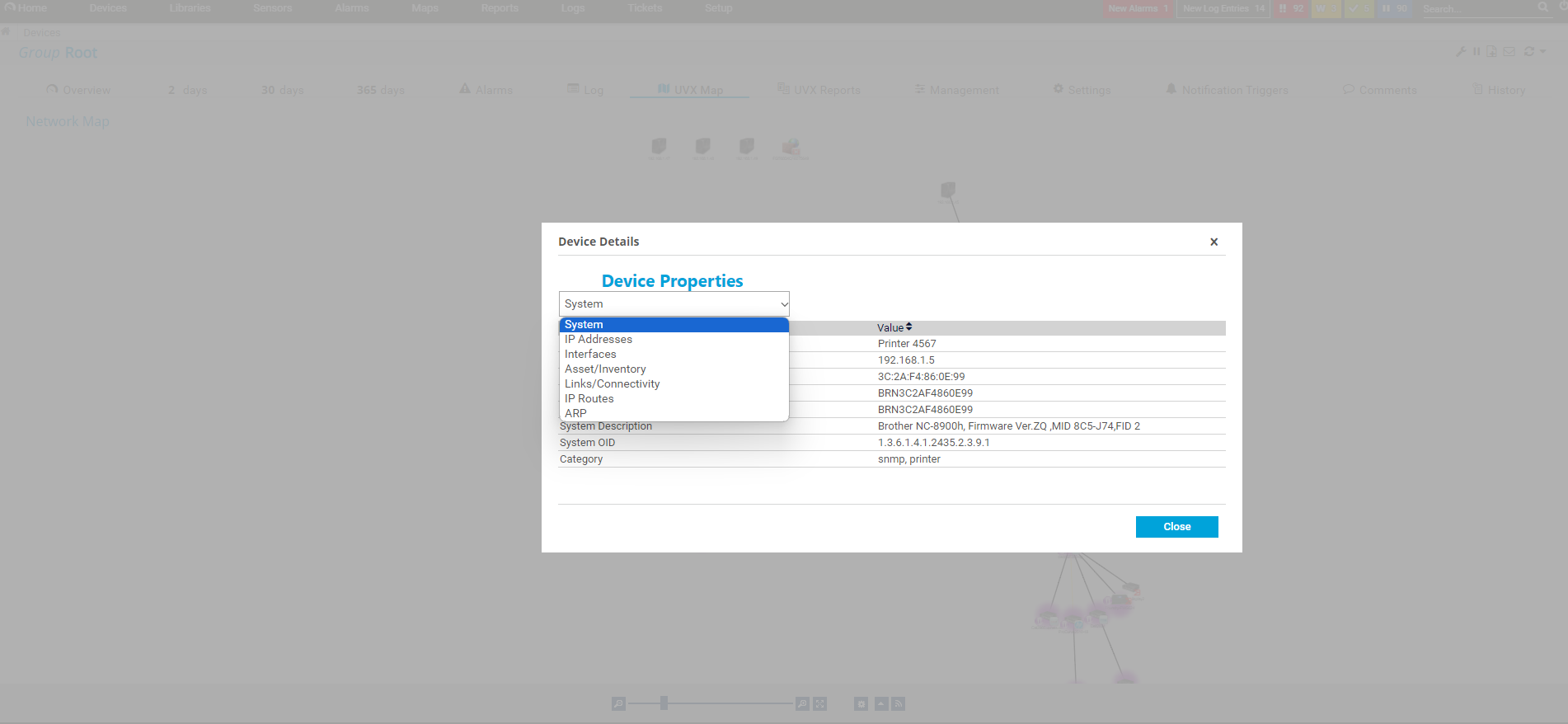
If you request it, UVexplorer automatically creates sensors on devices that are exported into PRTG. When you export discovery results from UVexplorer into PRTG, you can specify what sensor types you want UVexplorer to create on the exported devices, and it does so automatically. This is great for creating sensors in bulk (e.g., Ping sensors), and you only get the sensors that you specifically request. UVexplorer automatically keeps your PRTG sensors up-to-date as your network changes by adding sensors to when new devices are added to the network.
Sensors can also be created from a PRTG template:
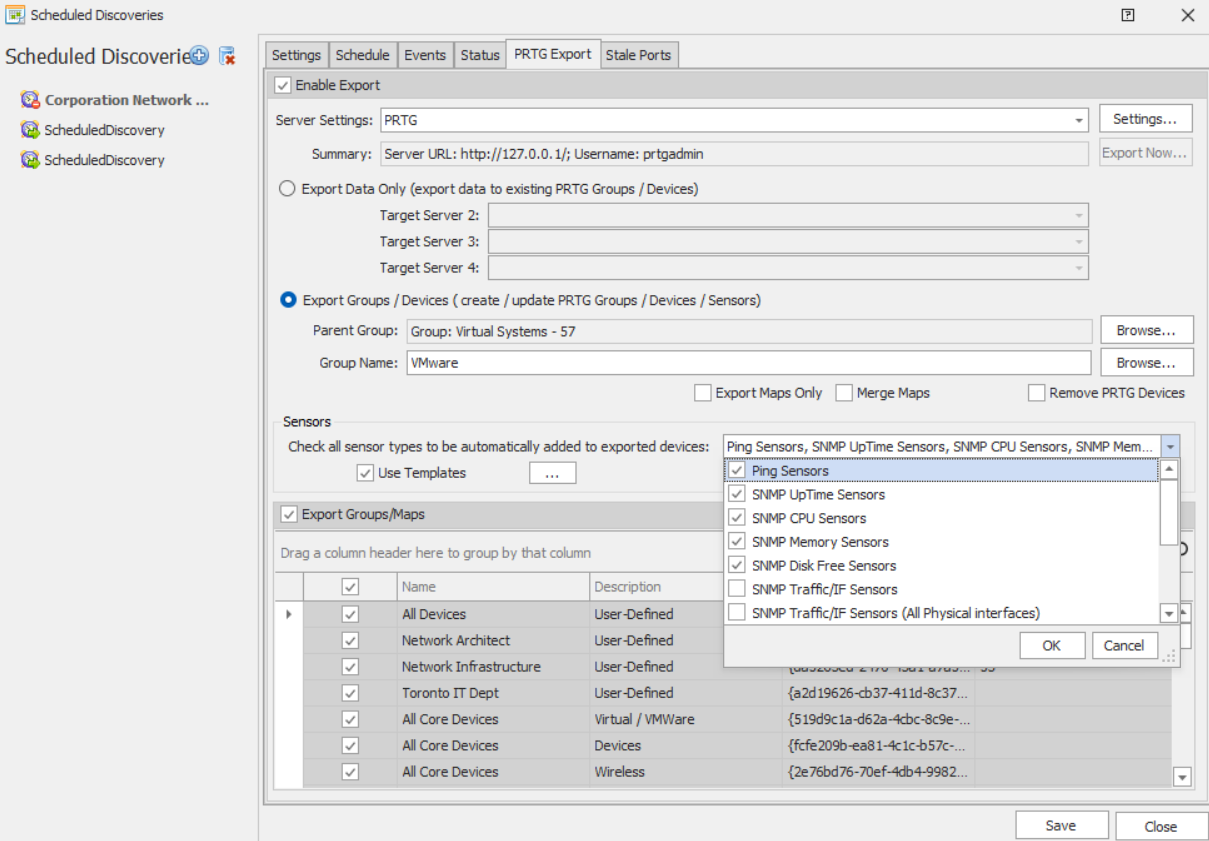
Creating a network map by hand can be time intensive and exhausting. Now you can export UVexplorer directly into the PRTG Map Designer:
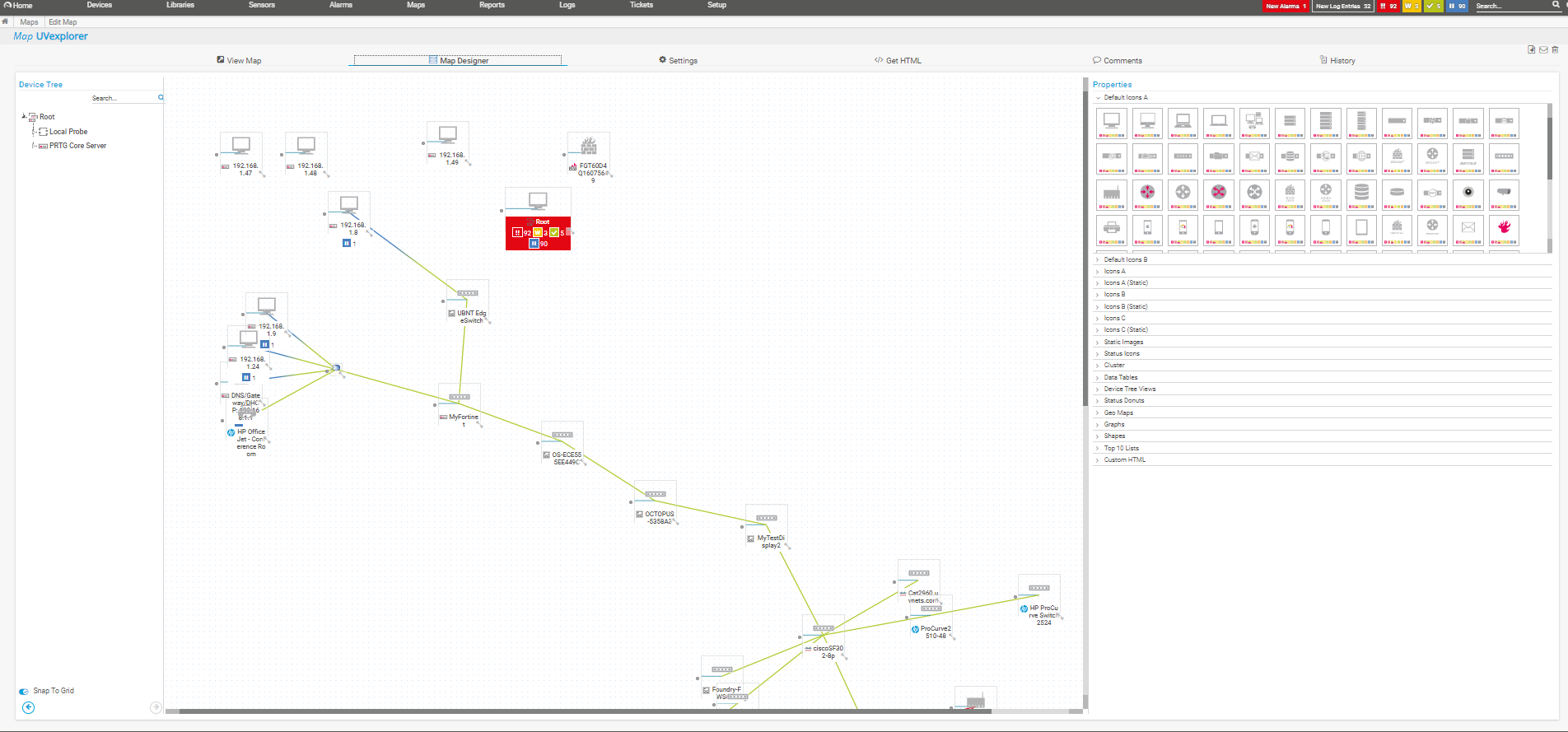
Want to know more? Learn more about exporting to PRTG, and importing device status from PRTG.
All Rights Reserved. UVnetworks © 2015 – 2024