Network topology mapping is the procedure of visually representing your network layout through the construction of a network map. Tools specifically designed for network topology mapping facilitate automatic creation of these network maps. Given the significant value attributed to dynamic network visualization, it’s beneficial to delve deeper into the workings of network topology mapping.
Creation of Topology Maps
While it’s plausible to manually draft a topology map, and it is possible, it’s often inefficient and susceptible to errors for larger networks. The map would become outdated following the first modification. Therefore, our focus lies on how dynamic network topology maps are automatically generated by network topology software tools.
Although the specifics may differ across various tools, the general procedure for creating a topology map is as follows:
More advanced network topology software allows the user to delve deeper and acquire specific data on devices within the network. For instance, suppose a device is not working, using network topology software, it’s often possible to identify the root cause, using Layer 2 tracing to find that a previous switch was powered down.
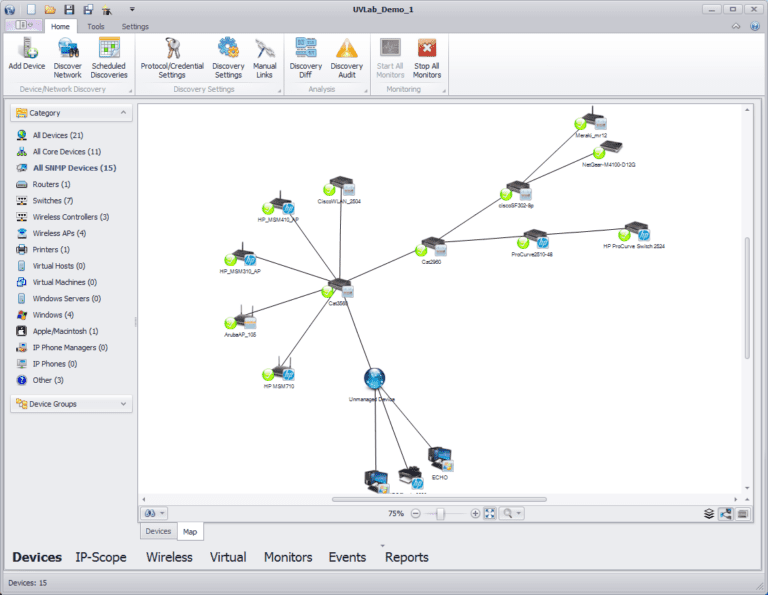
Advantages of Network Topology Mapping
Network topology software, like UVexplorer, allows you to transition swiftly from an overall view of the network to individual devices and ports. You are able to backup startup and running configuration scripts for routers, switches and firewalls. And observe active alerts and stale port reports, enabling quicker troubleshooting and more informed decision-making. Additionally, the automation of your network documentation decreases the manual effort to create these maps.
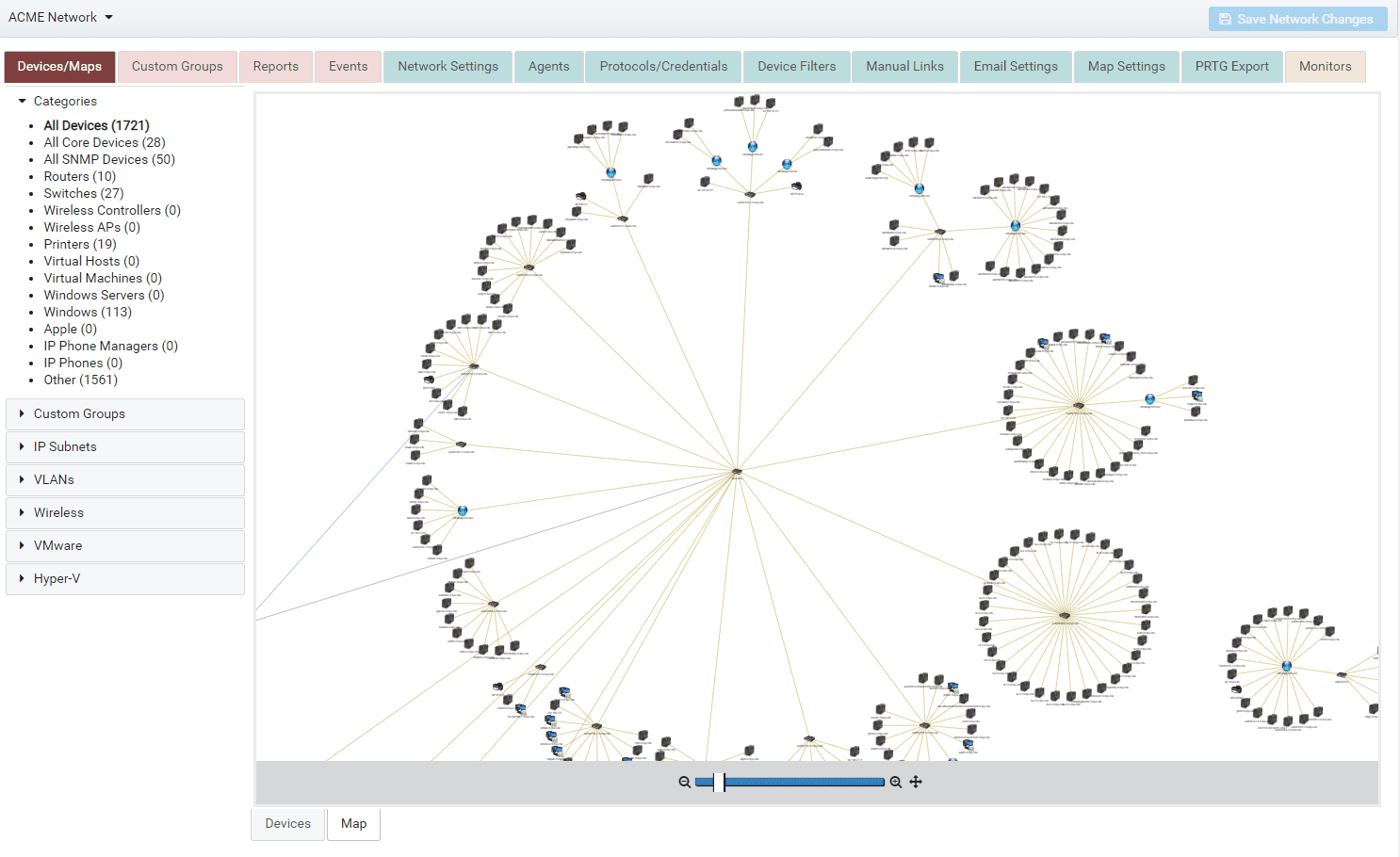
How to Get Started with Network Topology Mapping
For beginners learning to implement network mapping, asset discovery and the creation of a dynamic network maps is generally an excellent starting point. A full featured discovery tool with network management tools will quickly enhance your troubleshooting efficacy. Additionally, if you’ve never previously had a comprehensive network map, you’re likely to gain new insights about your actual network topology. From this point, you can start focusing on specific business and performance objectives and the key performance indicators (KPIs) most relevant to you.
All Rights Reserved. UVnetworks © 2015 – 2024