Customer Help Portal
Export CSV reports from UVexplorer
In the ‘Reports’ tab on the bottom bar, select the ‘Printer’ icon on the bottom left of the window:

This will open the Preview dialog box:
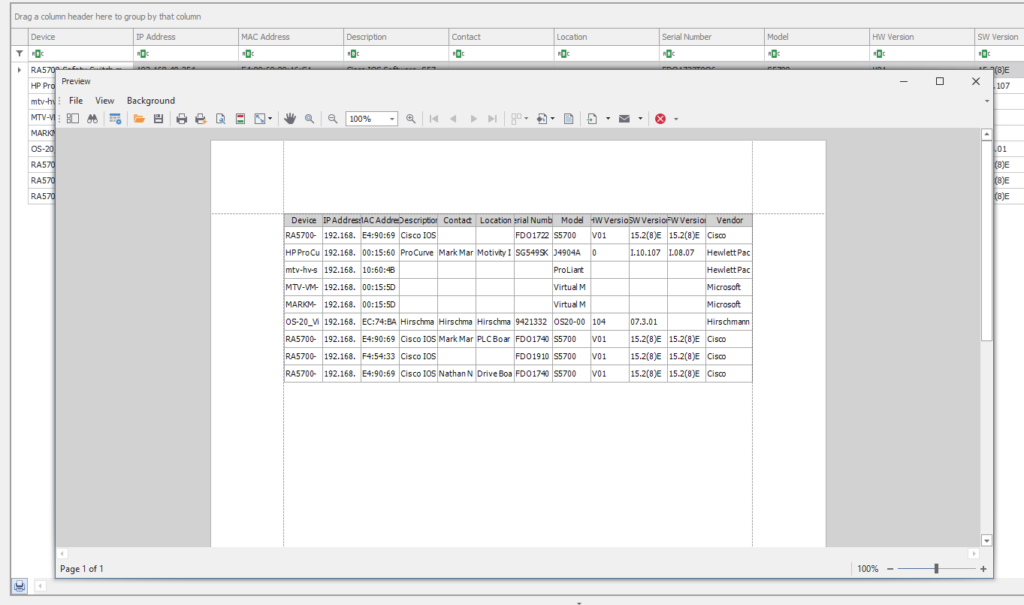
Select the export option and choose CSV:
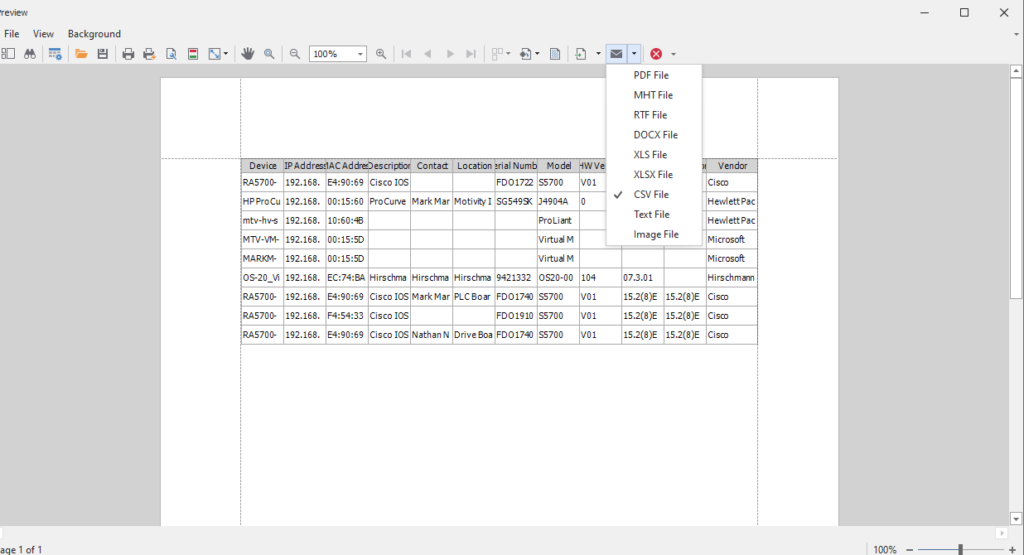
Select the type of encoding, mode and text seperator:
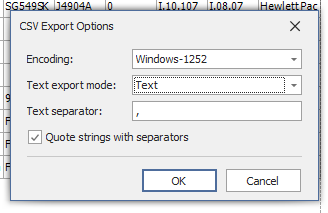
The report will be exported to your desktop in the CSV format.
