Knowledge Base
Limit the UVexplorer Discovery to Only Preferred Devices
To limit the types of devices UVexplorer discovers, open your Discovery Settings and go to the ‘Include/Exclude Scopes’ tab:
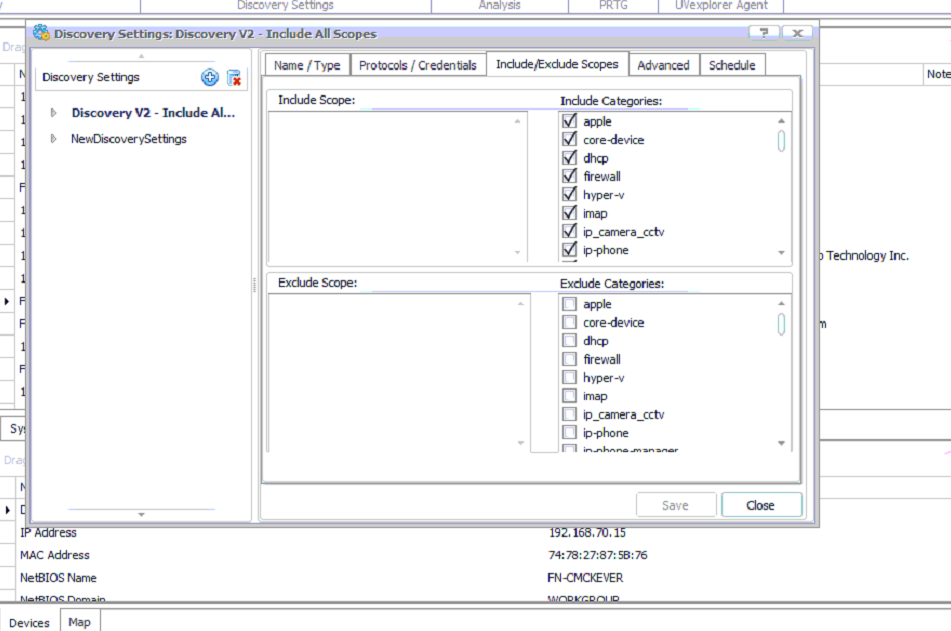
You can then select which devices to include and exclude, and you can include/exclude devices by IP address.
