
UVexplorer collects detailed inventory data about your devices and network. It contains device-specific collection techniques to find all the data you will need to create comprehensive asset reports for your IT infrastructure. Just some of the most basic reports include:
Device inventory includes the following data, when it can be determined:
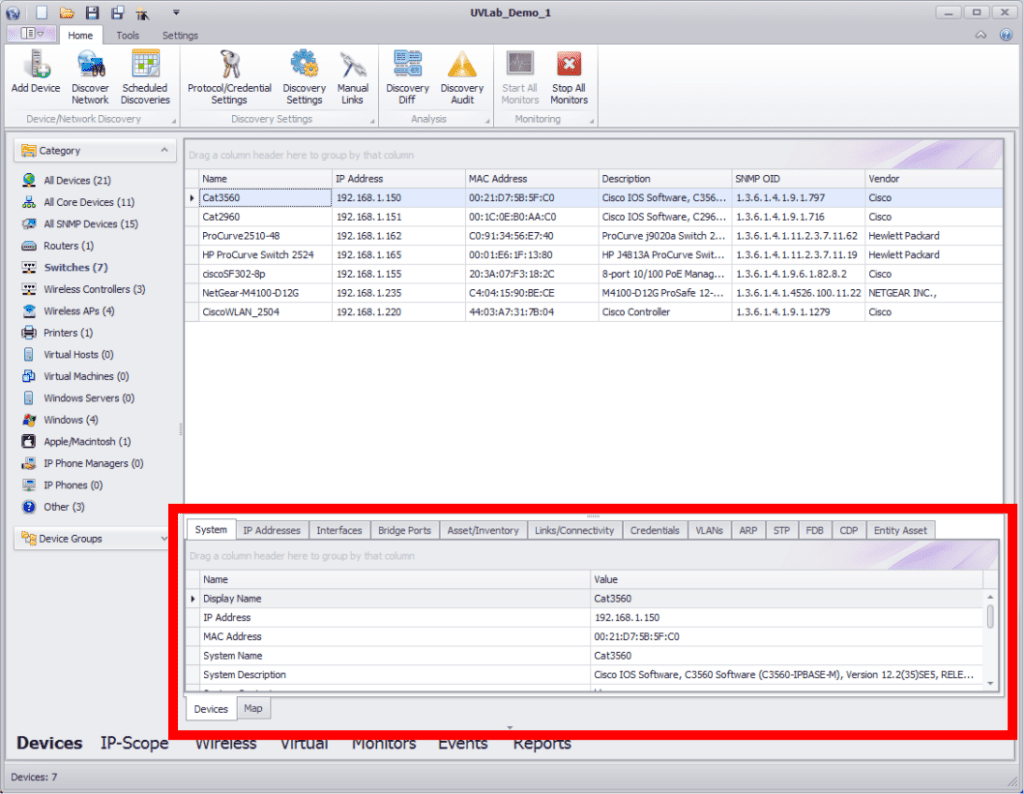
In addition to viewing individual device data, UVexplorer also lets you run a number of inventory reports across all the devices on your network. The following reports are available:
Asset/Inventory Report – Displays serial number, model, hardware version, software version, firmware version, and IP address of devices on your network.
Device Connectivity Report – Displays physical (i.e., Layer-2) network links between devices on your network.
Software Report – Displays software packages installed on the devices on your network.
Processes Report – Displays processes (i.e., programs) currently running on the devices on your network.
MS Windows Reports – Displays WMI information for all of your MS Windows devices, including Computer Systems, BIOS, Operating Systems, Processors, Disk Drives, and Logical Disks
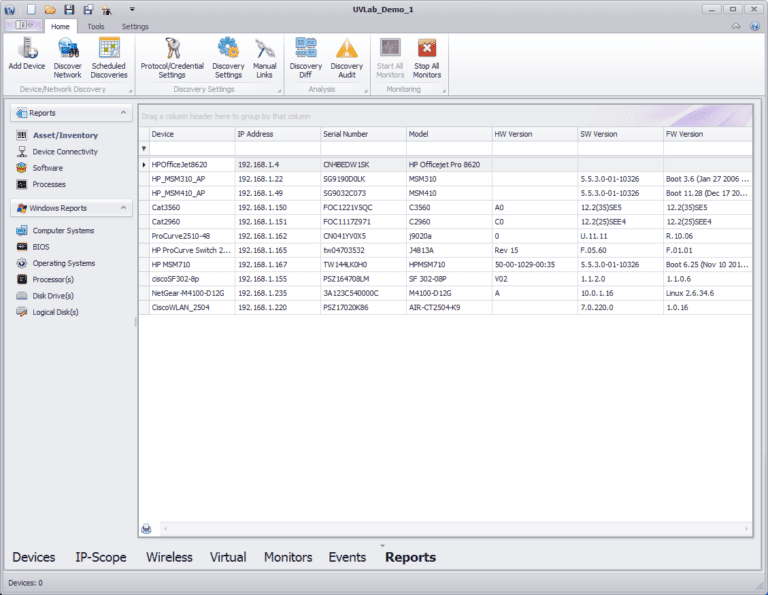
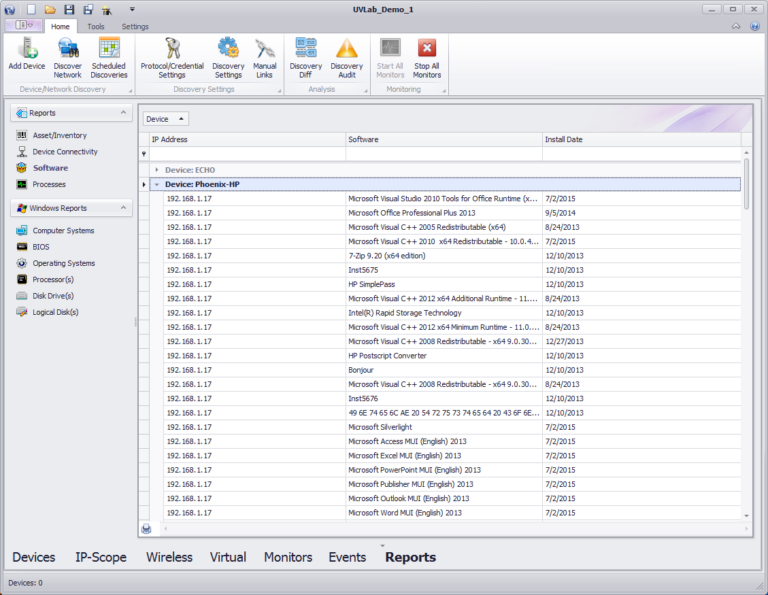
Want to know more? Contact Sales
All Rights Reserved. UVnetworks © 2015 – 2025