SNMP or Simple Network Management Protocol is a protocol used to access the network management and monitoring features of routers, switches, servers, and printers. SNMP has been a feature of network management for over four decades. Here is the Network Administrator’s Guide to SNMP, to help you increase your understanding:
SNMP is a communication protocol is a standardized language used to request information from network devices and provide responses. SNMP allows network administrators access to most features of the network device, allowing real-time information to be processed and monitored. This live monitoring allows devices to be managed for performance, results and troubleshoot issues quickly.
SNMP was developed in the late 1980s by the Internet Engineering Task Force (IETF) to simplify network management by providing a common language to communicate between devices on different networks. The SNMP protocol has undergone several revisions over the years, with SNMPv3 being the current version.
SNMP is implemented in almost all manufactured network devices and must be enabled by the user. Automated network management software tools can enable large quantities of network devices simultaneously, simplifying this process.
SNMP has three main versions; SNMPv1, SNMPv2, and SNMPv3. The differences between these versions mainly revolve around the types of security mechanisms implemented, types of message formats, and supported operation commands. SNMPv2 is very popular but is less secure than SNMPv3.
SNMPv3 is more secure than the other protocols because it implemented several security features; encryption, authentication, and access control. It also introduced new message formats and operation commands that make it easier to manage network devices.
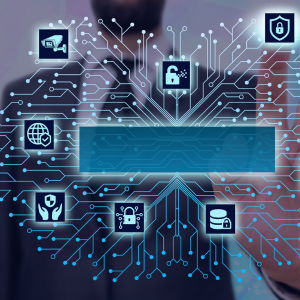
SNMP components include network devices, agents, and managers. Network devices such as routers and switches contain SNMP agents, which are responsible for collecting and storing information about the device. The managers are responsible for requesting and receiving information. The communication between agents and managers implement an SNMP protocol.
The SNMP architecture uses a client-server model. The network devices act as servers, and the managers are the clients. The agents act as an intermediary between the network devices and the managers and are responsible for providing the information, requests and information.
The SNMP architecture is highly scalable and this protocol has made it possible for large organizations to manage their network easily and quickly.
Before you can start using SNMP, you need to enable it on the network devices you want to manage. Most devices may have SNMP enabled by default, however, you may need to configure some settings such as community strings, version and traps.
SNMP managers request information from the network device and the SNMP agents are responsible for collecting information. This information can be CPU usage, memory usage, interface status, and others. SNMP agents and managers communicate using SNMP messages. These SNMP messages contain the requested information for the network device. This process of communication provides the requested information back to the network administrator.
Community strings are used to control access to device information. SNMP uses two types of community strings: read-only and read-write. The read-only community string allows an SNMP manager to retrieve information from the device, while the read-write community string allows the manager to modify settings on the device.
SNMPv3 provides authentication and encryption of SNMP messages and is recommended for use in production environments where security is a concern.
The SNMP agents can be configured to send notifications to managers when a specific event occurs. The event can be when a device’s interface goes down, when the device’s CPU utilization reaches a certain threshold or other events. These notifications are called SNMP traps and are used to alert network administrators of network issues.
SNMP traps are also able to send notifications to multiple managers. This allows for redundancy and added failover. The information provided by the SNMP trap can include specific information about an event; time occurred and severity of the issue.

The Simple Network Management Protocol (SNMP) implements a number of commands and operations to capture and provide information to network management teams. Here are a few of the common commands:
Two of the most commonly used SNMP commands are SNMP GET and GETNEXT. The GET command retrieves a specific value from an agent and the GETNEXT command retrieves the next value in a sequence. These commands are used to retrieve specific information from SNMP agents. This could include the status of network device, thenumber of errors that occurred on it, amount of traffic flowing through a network, and other network information.
The SNMP SET command allows network administrators to modify settings on a device. Please note that not all devices support this command and if they do support it, be aware that this command can cause major issues with a devices setup. The SNMP SET command is used to change the configuration of a network device, this could include changing the IP address or the SNMP community string.
The SNMP GETBULK command is used to retrieve multiple values from an agent in a single request. This command is more efficient than using multiple GET or GETNEXT commands. The GETBULK command is particularly useful for retrieving data from large tables, such as routing tables or MAC address tables.
The SNMP INFORM and TRAP commands send notifications to managers when specific events occur on the device or network. The main difference between INFORM and TRAP commands is that INFORM requires an acknowledgement from the manager while the TRAP command does not.
SNMP has helped network administrators monitor and manage devices on their network for many years. UVexplorer and other network mapping tools implement protocols like SNMP to gain a better visualization of your network map. With this Network Administrator’s Guide to SNMP, you now have a proper understanding of SNMP, its history, components and common commands. Remember, using SNMP is instrumental in understanding your network but does open you to the risk of unauthorized access. For more information on how to manage your network, check out our Strategic Guide to Effective Network Management.
All Rights Reserved. UVnetworks © 2015 – 2024