

Streamline your network documentation and asset management processes by integrating UVexplorer with Asset Panda. This integration enhances collaboration and ensures that your network maps and asset information are easily accessible to your teams.
Follow these steps to seamlessly integrate UVexplorer data out to Asset Panda:
1. In Asset Panda, go to Settings and select ‘API Integration’:
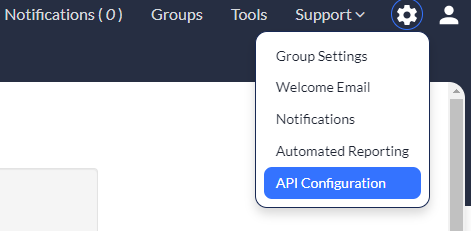
2. Then submit the API request and Asset Panda will provide the API OAUTH access credentials:
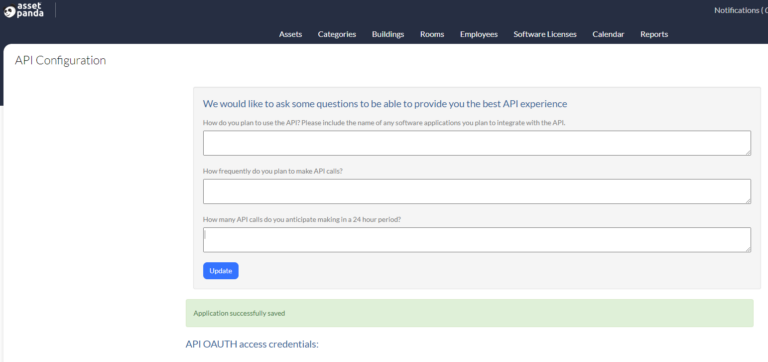
3. In UVexplorer, go to the Settings tab and select ‘Integration Settings’, then select Asset Panda and click ‘Edit’.
Now enter the Asset Panda Server URL, API Server URL, Username and Password, then check ‘Enabled’ and Save.
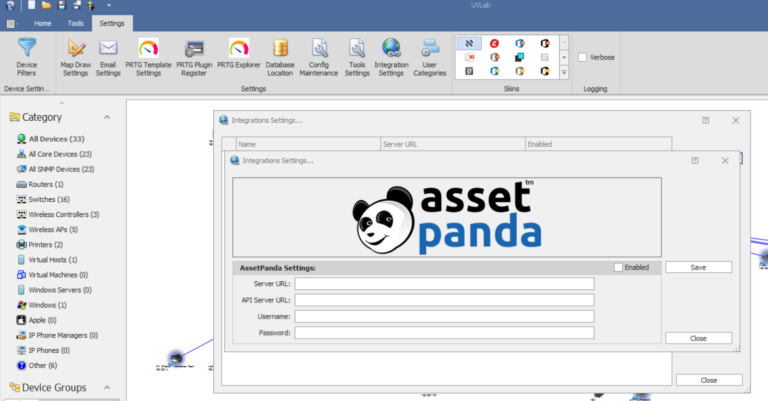
4. For direct exports, right click the UVexplorer Map and go to Export -> Export to Asset Panda…
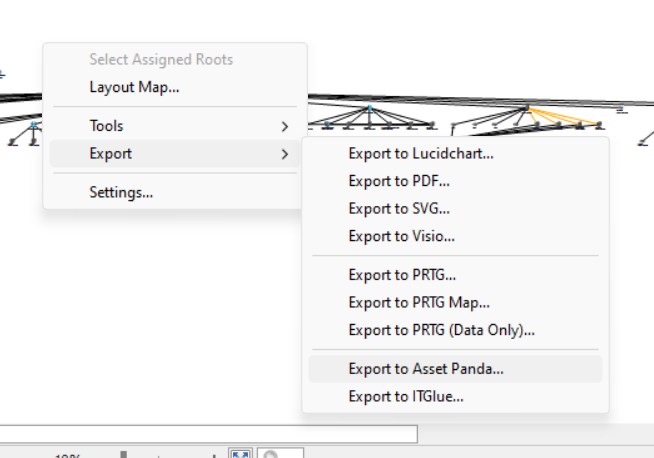
5. Click Connect… then select your “Building Name”, “Room Name” and data to export. Then click Export.
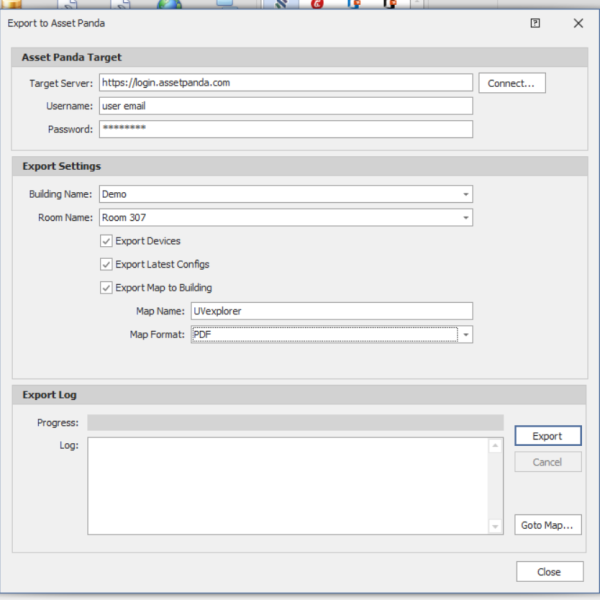
6. UVexplorer will save the selected data into the Asset Panda account. And the direct export is complete.
NOTE: Exports to Asset Panda can be included with your Scheduled Discoveries. Go to Scheduled Discoveries -> Asset Panda Export to configure:
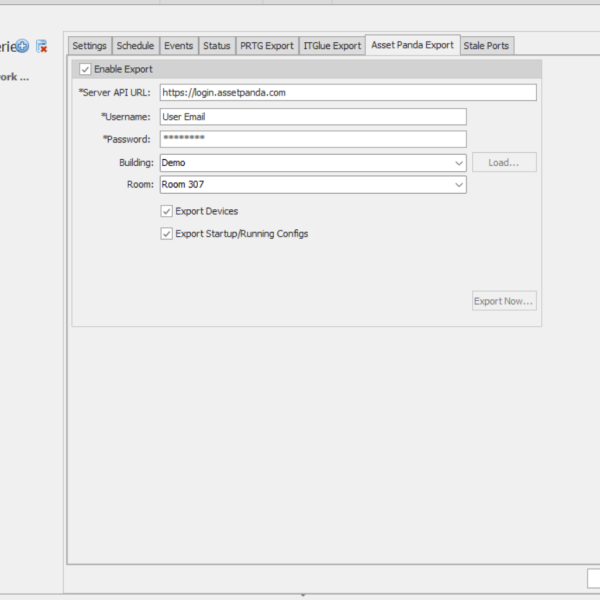
Once the export is complete, the UVexplorer network device data, IP/MAC address, config backup and network maps are now in your Asset Panda system.
UVexplorer captures comprehensive inventory details for all network devices, including system information, serial numbers, IP/MAC addresses, host names, installed software, network interfaces, connections, route tables, ARP caches, BIOS information, and more. Users can conveniently access this detailed inventory within UVexplorer’s console or export it directly into Asset Panda for centralized storage and interaction with Asset Panda tools/reports.
Select Assets to view the imported devices. The devices are categorized by MAC address and the list can be filtered and sorted as required:
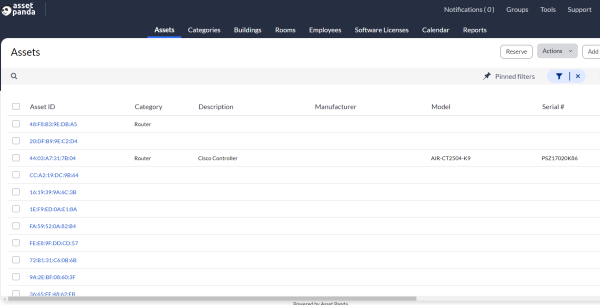
Select a device and the item details will be displayed. Including Manufacturer, Model, Description, Serial # and other fields:
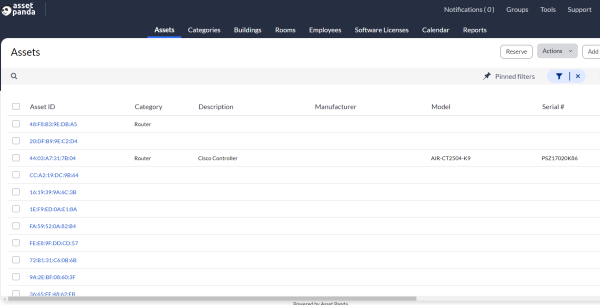
Asset Panda can now run reports, end of life targets and other tracking on the imported devices from UVexplorer. This integration will simplify your current creation processes in Asset Panda and ensure all devices are tracked.
UVexplorer delves deep into your network’s structure, understanding the intricate connections of your devices at the Layer-2 link and port level. This enables UVexplorer to automatically generate detailed network maps and keep them updated whenever changes occur. With the seamless integration, UVexplorer’s network maps can be exported effortlessly into Asset Panda. Your team can access these maps directly from Asset Panda:
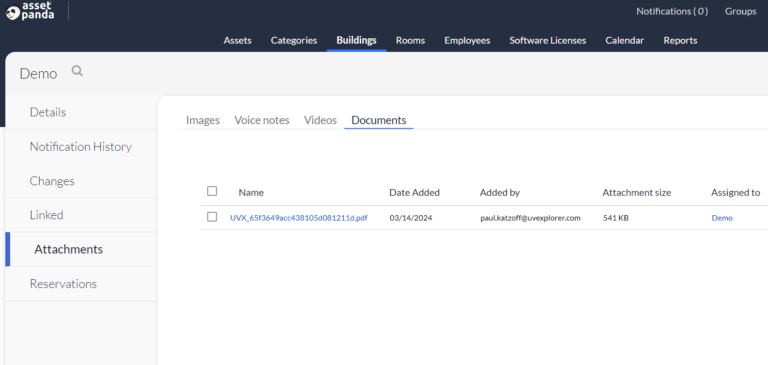
Select the map you would like to open and Asset Panda will display the network map:
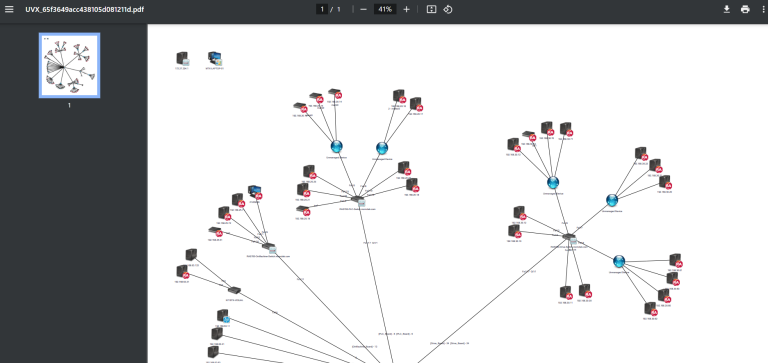
The automated creation of network maps at scheduled intervals ensures compliance with regulatory requirements, including NIS2. Their storage in Asset Panda also makes them available to all team members.
With the Asset Panda & UVexplorer Integration Connector, network documentation becomes automated and in-depth empowering teams to effectively manage and optimize their network infrastructure. For more information on Asset Panda and UVexplorer, please contact our Sales Team.
The Asset Panda + UVexplorer webinar will review the integration, troubleshoot your implementation and help you see the value of this connector. Sign up now:
All Rights Reserved. UVnetworks © 2015 – 2025