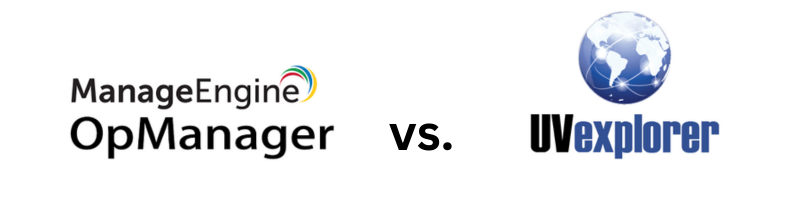
ManageEngine’s OpManager and UVexplorer are two of the most popular network mapping tools available. However, they have some key differences in terms of their features, capabilities, and usability.

OpManager is a Zoho product, managed and supported in India. It is offered as a freemium model with graduated pricing. OpManager focuses on the full network management tasks, with monitoring being their primary focus – layer 2 network mapping is included as part of their offering. The trial of OpManager is cloud-based and managed by Zoho (on-prem options are available).
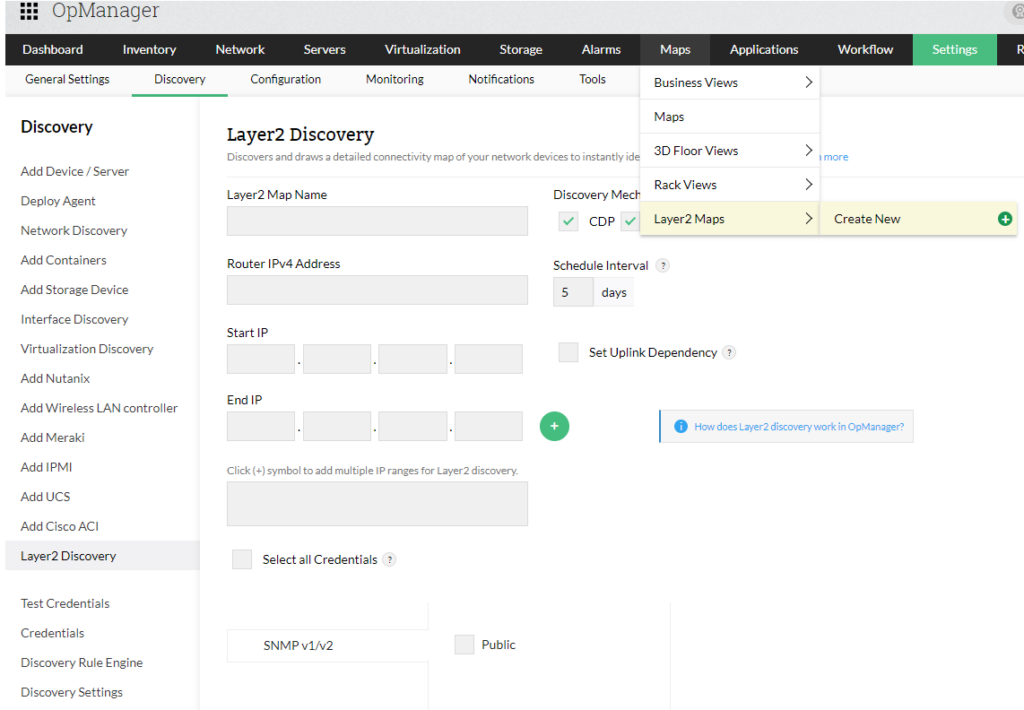
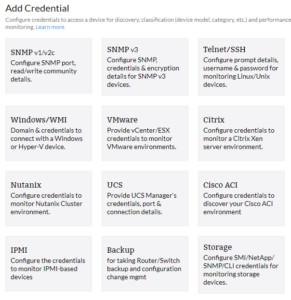
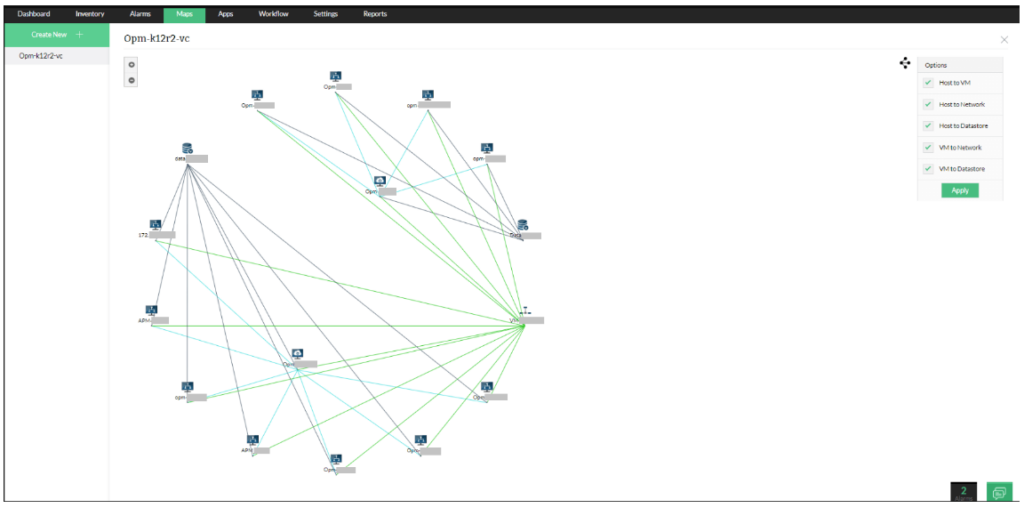

UVexplorer is a UV Networks product, managed and supported in the USA. Free trials are available and licensing is graduated on the number of network interfaces (physical and virtual ports). UVexplorer is primarily focused on layer 2 network mapping and configuration backup. The software include basic monitoring and network troubleshooting tools with all licenses. The trial of UVexplorer is on-premise and Windows-based (On-premise, cloud-based option is available with UVexplorer Server).
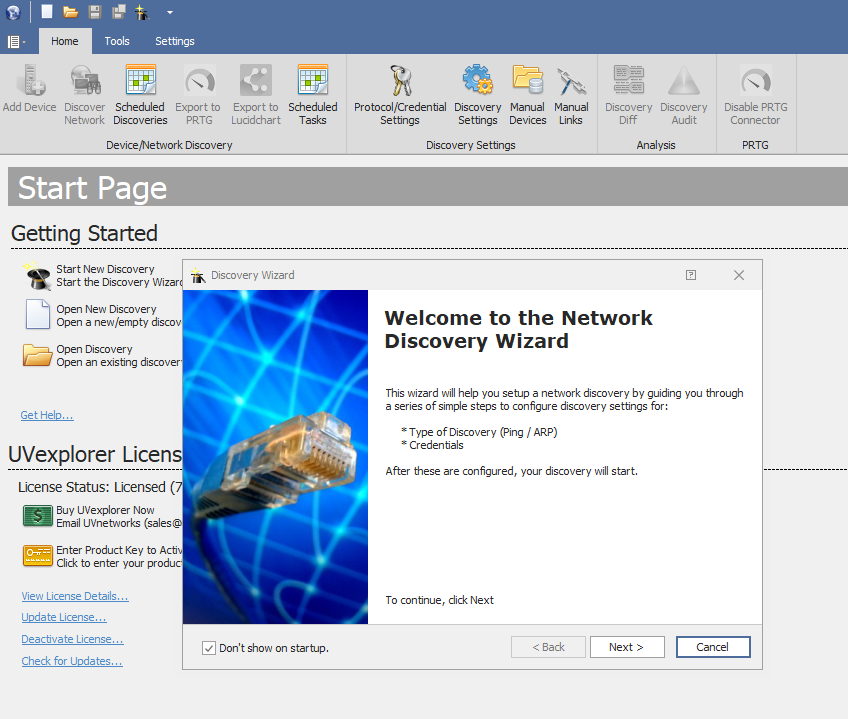
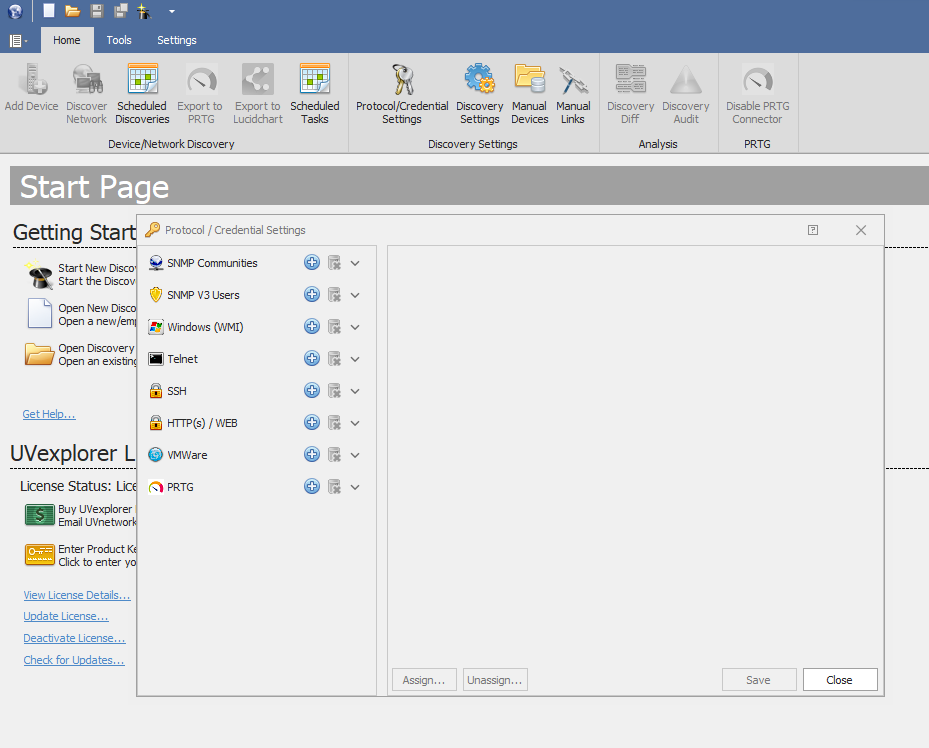
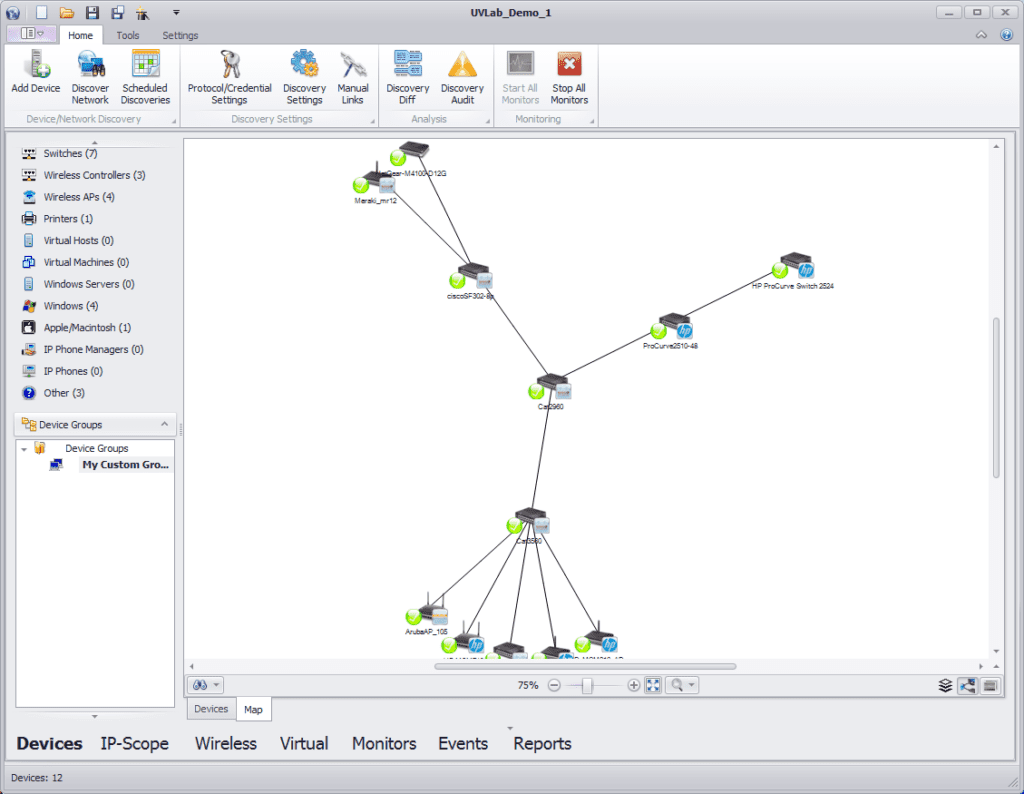
| Feature | ManageEngine OpManager | UVexplorer |
|---|---|---|
| Focus | Overall network monitoring and management | Network asset discovery, configuration backup and mapping |
| Strengths | Wide range of monitoring capabilities, affordable, user-friendly interface | Granular network mapping, configuration comparison & backup, basic device monitoring, many integrations |
| Weaknesses | Can be resource-intensive for large networks, some advanced features require additional licenses | Limited alerting capabilities, complex server-side setup |
| Pricing | Perpetual license based on the number of devices monitored | Annual subscription based on the number of physical and virtual ports |
| Ease of Use | Easy to set up and use, web-based interface | Steeper learning curve, complex server-side configuration |
| Mapping Capabilities | Network devices, applications, servers, virtual machines | Network devices, applications, servers, hyper-vs, virtual machines, VLANs |
| Reporting and Alerting | Basic out-of-the-box reports, customizable dashboards, limited alerting options | Customizable reports, limited alerting, data export to many platforms, i.e. |
| Integrations | Wide range of IT management tools and technologies | Wide range of integrations including LucidChart, PRTG, Slack, Lansweeper, ServiceNow, AssetPanda, PatchManager, HUDU and IT Glue |
| Support | Free community forum, paid support options | Phone and email USA-based support |
If you are looking for a comprehensive network discovery and mapping tool that is easy to use, then UVexplorer is a good choice. If you need a tool for full network management, then OpManager is a good option.
Here are some specific scenarios where you might choose one tool over the other:
Ultimately, the best way to decide which tool is right for you is to test both of them and see which delivers your requirements.
All Rights Reserved. UVnetworks © 2015 – 2024